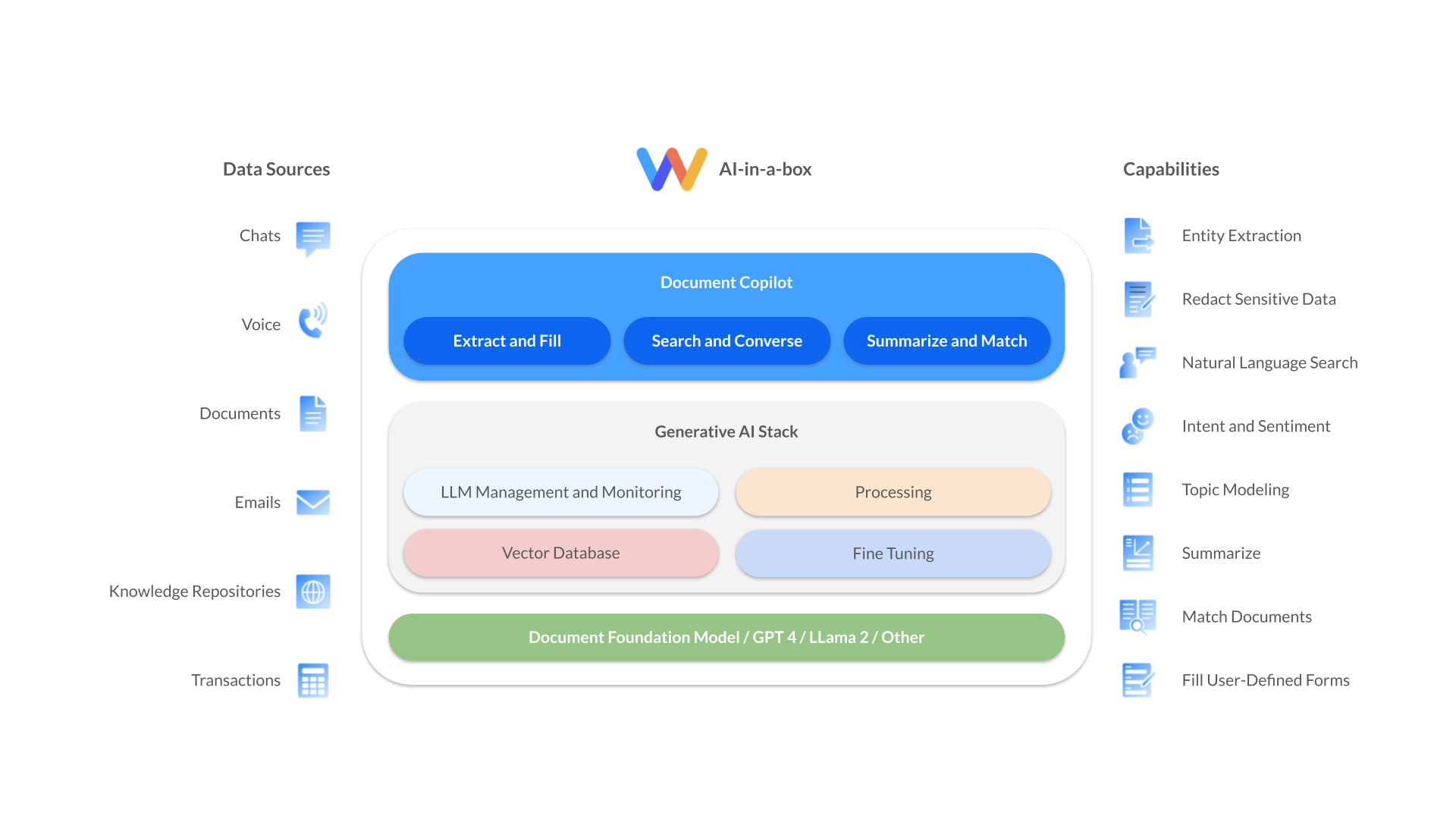The Document Copilot lets users automatically extract various types of entities from reports, legal agreements, loan applications, contracts, bills, images, and other content-rich documents. These entities can be defined entities, custom entities, or interpreted entities that may not be explicitly defined within the documents. After the data is extracted, the Copilot allows users to create custom forms and automatically populate them with the extracted data to facilitate downstream sharing.
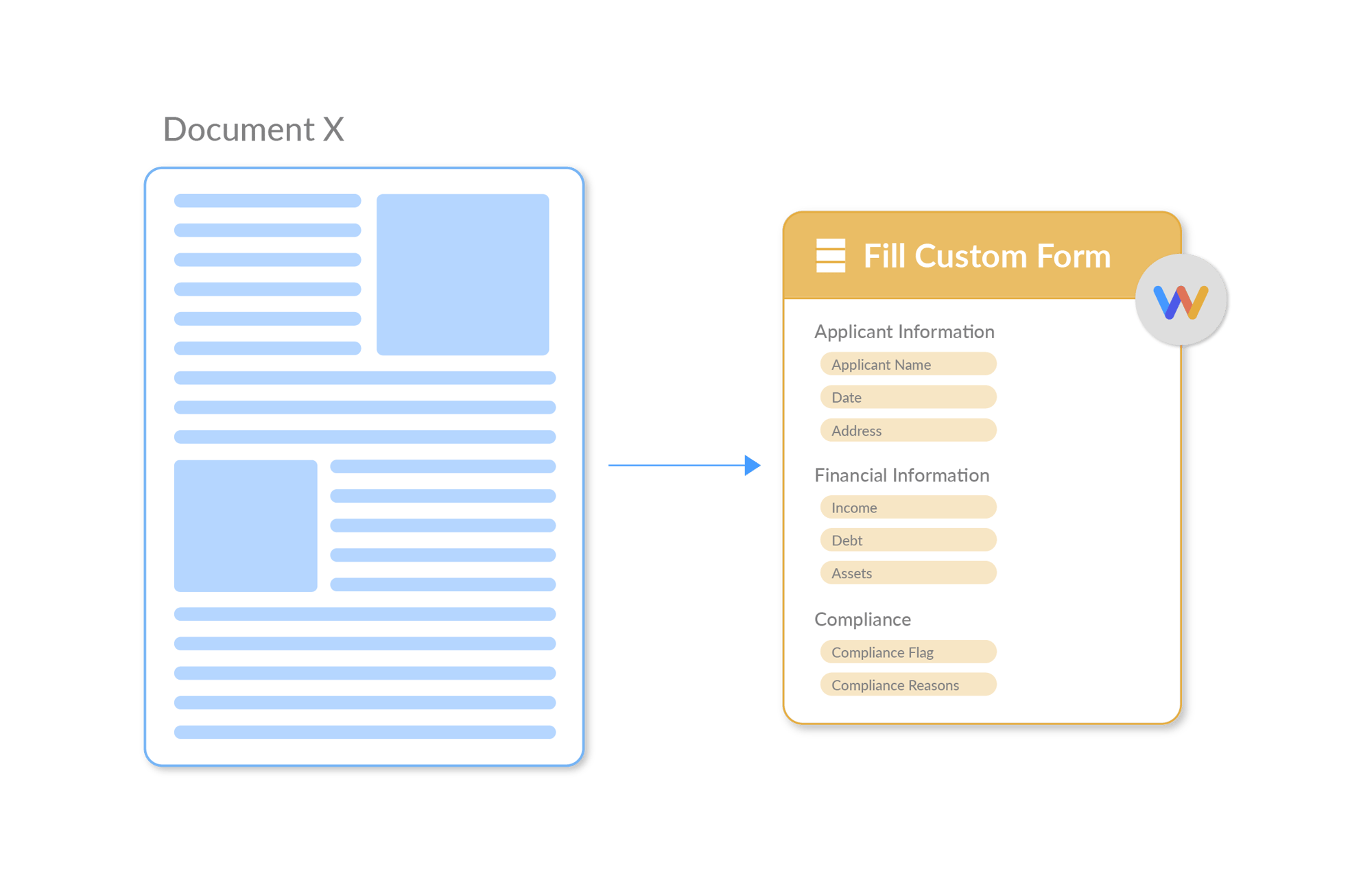
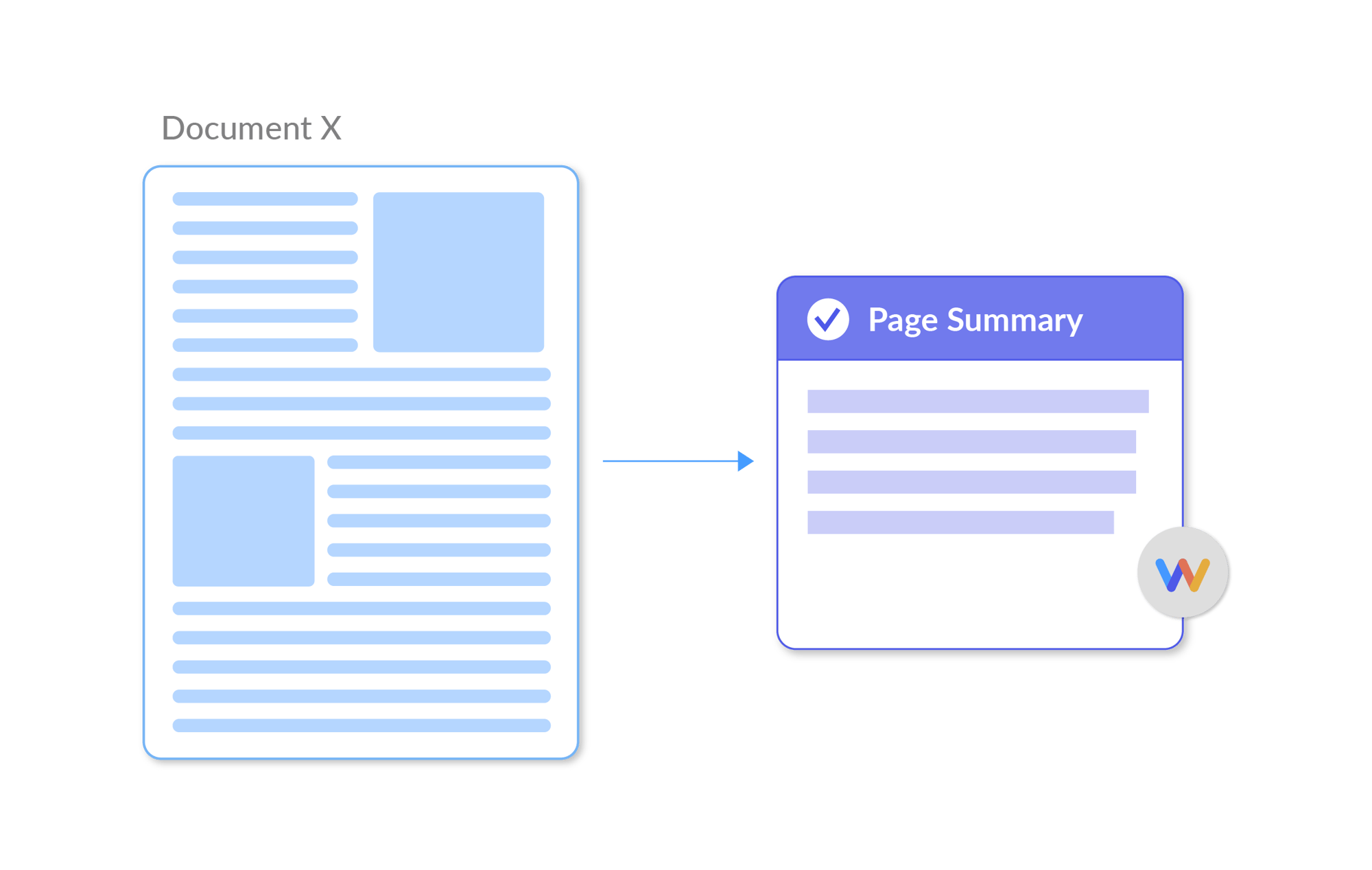
Enterprises can use the Document Copilot to create summaries of critical information or to highlight important sentences and surface key concepts buried within documents. Additionally, the Document Copilot lets users classify documents based on their content and other parameters. This makes it easier to route those documents to specific teams or tools and implement document-specific workflows.
Ensure the confidentiality of personally identifiable information (PII), healthcare data, financial data, and proprietary enterprise data by using the Document Copilot to automatically redact sensitive information. To ensure compliance with enterprise-specific rules and use-cases, the Document Copilot allows users to define specific content types for redaction.
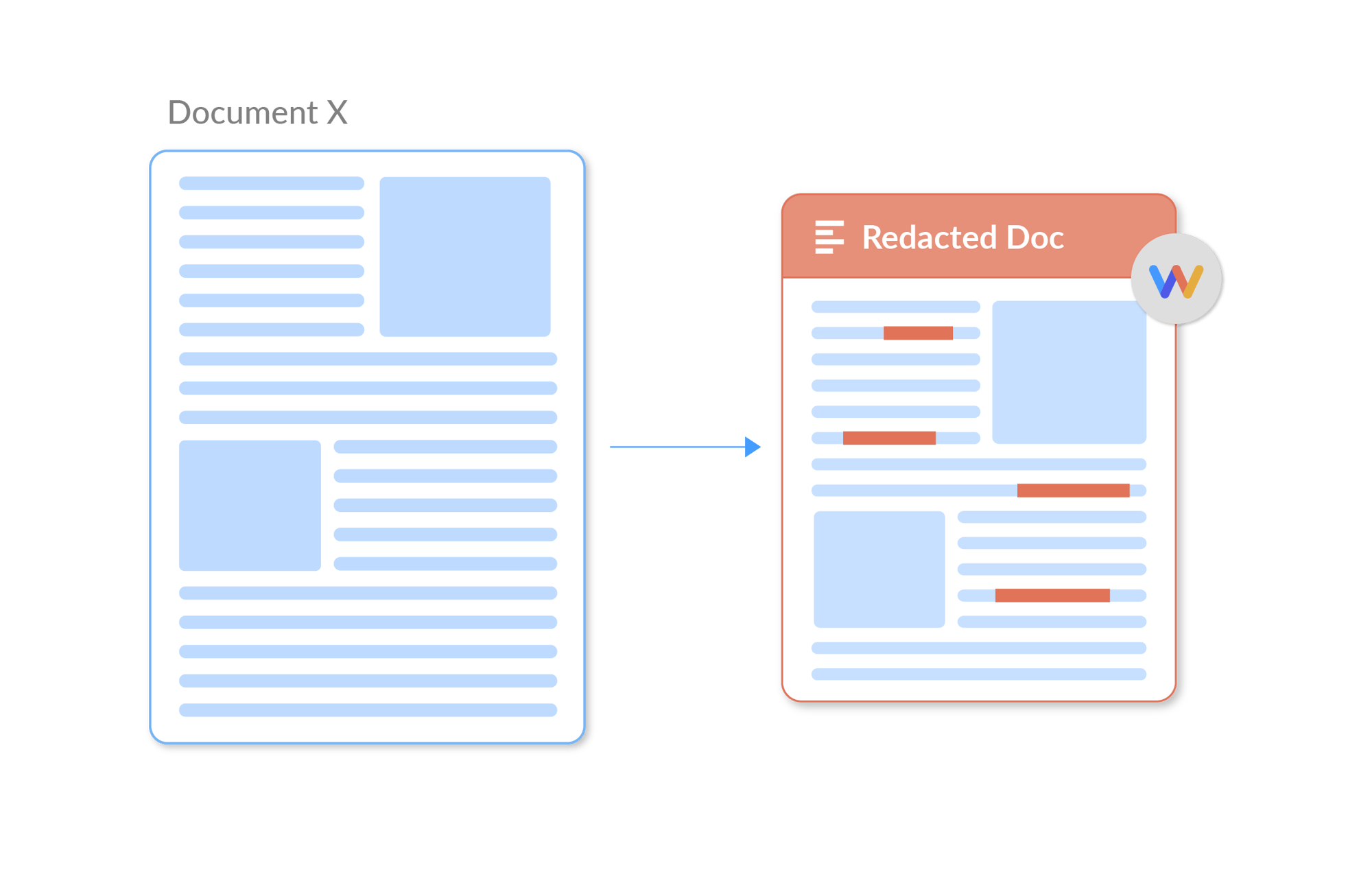
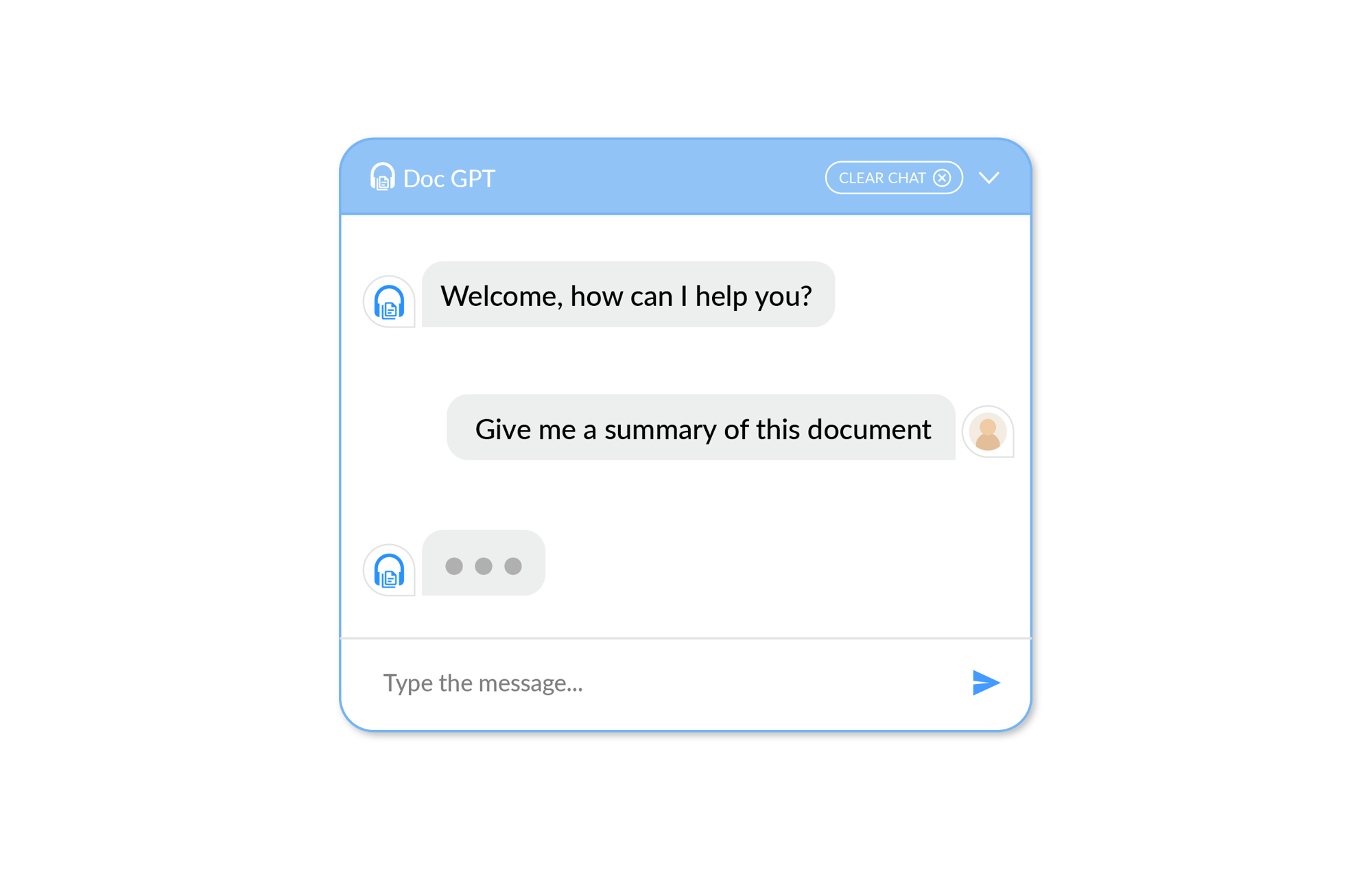
The Document Copilot supports the use of natural language (English) in both search requests and conversations with the Copilot. This means that teams can focus on quickly finding what they need, and getting the answers they want from their documents, instead of trying to formulate the 'perfect' query or question.
Users can match different documents using criteria defined in natural language using the Document Copilot. The Copilot can match different contracts and check for compliance and changes in terms and conditions, it can match resumes with job descriptions, and more. To deliver the most effective matches, the Copilot performs document-wide contextual matches, and goes beyond just matching specific keywords or narrow contextual data.
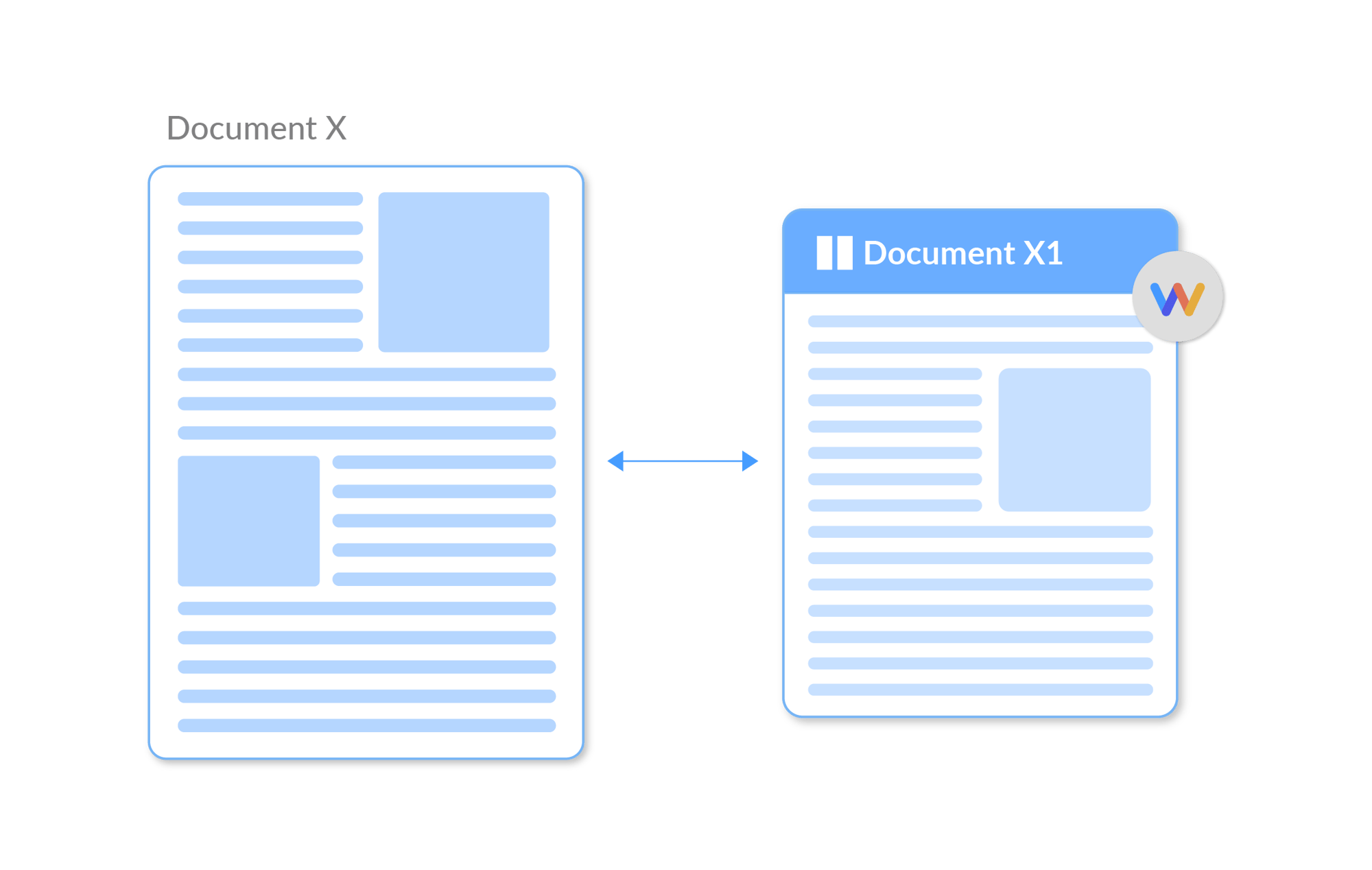
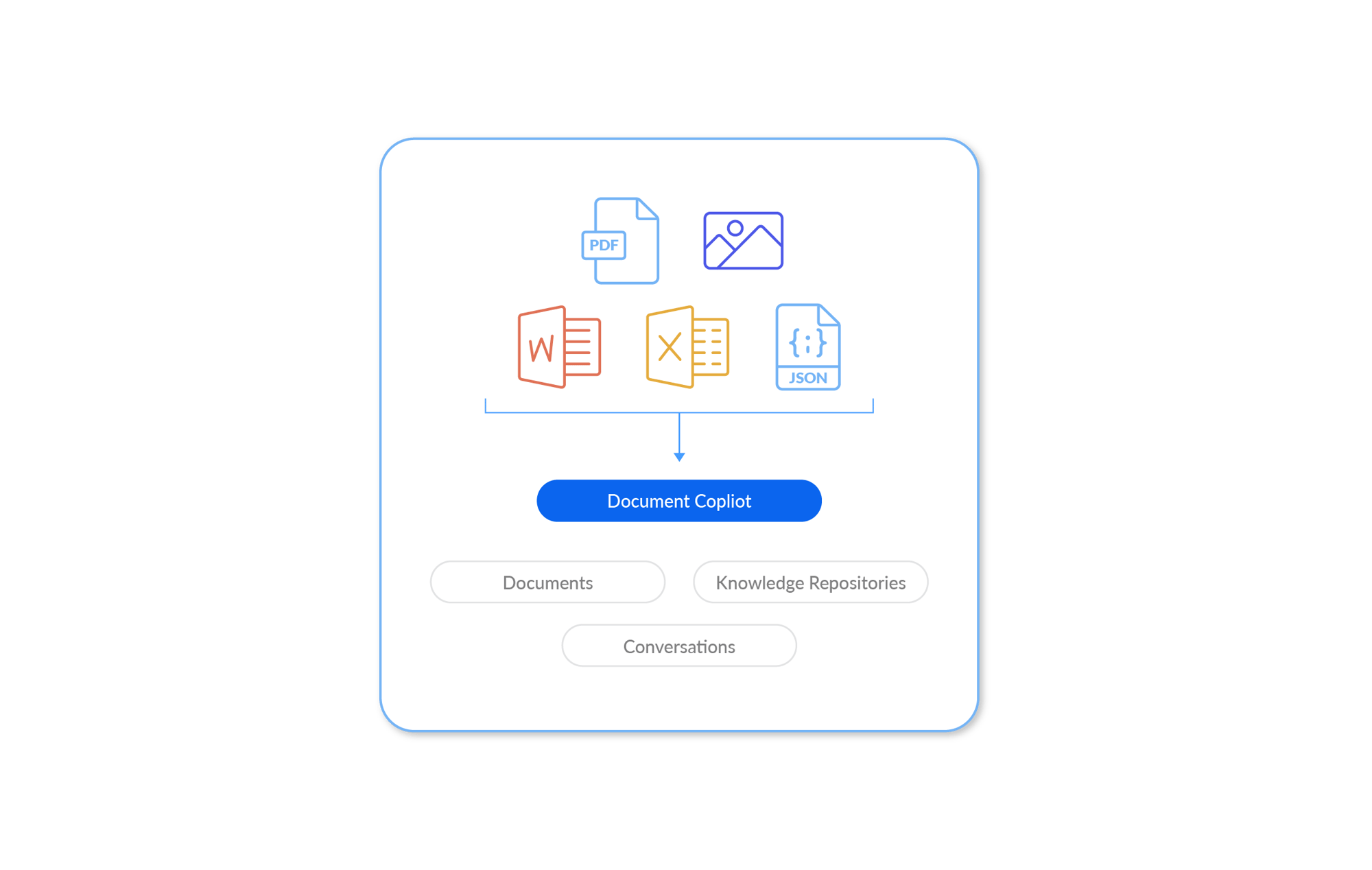
weav.ai's connectors let users connect the Document Copilot to different sources of structured and unstructured data such as Dropbox, Box, Sharepoint, Google Drive and Amazon S3. The Document Copilot is capable of handling unstructured data in multiple formats including PDFs, DOCX, XLSX, PPTX, TXT, JPG, PNG, and JSON.
The Document Copilot offers APIs that enable developers to build and configure their own document processing pipelines. Using these APIs, developers have the flexibility to tailor their workflows, choose LLMs best-suited for their use cases, select and configure a vector database, and leverage all the capabilities of the Document Copilot. Developers can also use the APIs to create chat and search functionality on top of the unstructured data processed by the Document Copilot.
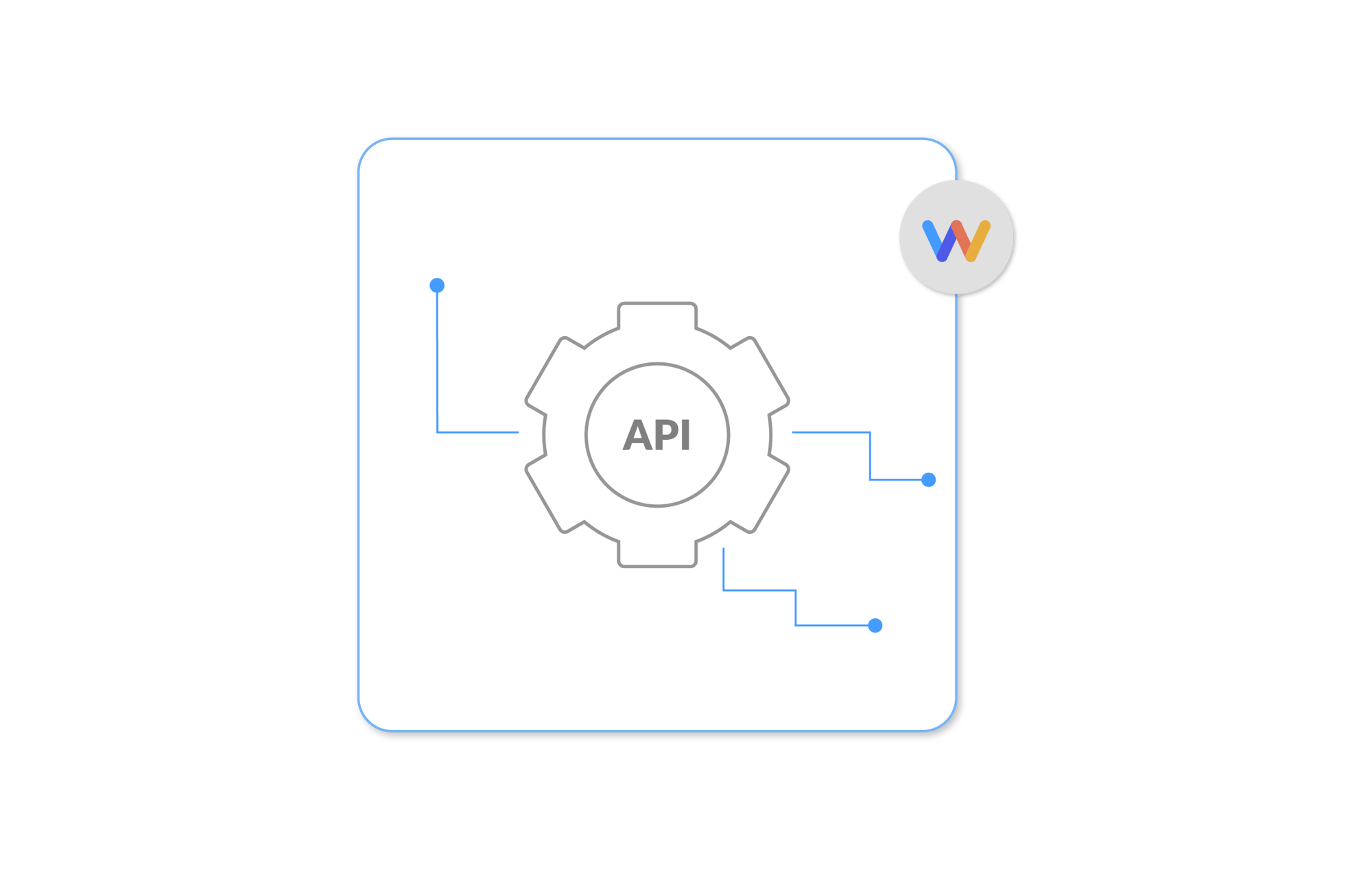

weav.ai's Enterprise AI Copilot platform is available in a managed cloud environment and provides access controls to ensure data security. It is also available as a private cloud option to meet additional enterprise data control requirements. In both environments, the Document Copilot offers one-click deployment to make it easy to get started and rapidly realize value.